Save WeChat Messages from Xiaomi Phone to PC: Text, Images, Audios
Sometimes, we want to know how to save WeChat text messages, audio messages, images, videos from Xiaomi phone to computer. It is not hard to do, we can backup all Xiaomi data by clicking “Backup & reset” in Settings. Then use Cok WeChat Recovery to view WeChat messages on Windows computer.
Transfer WeChat Messages from Xiaomi phone to Computer Video:
1. Click “Settings”, “My device”, “Backup & reset” on your Xiaomi phone.
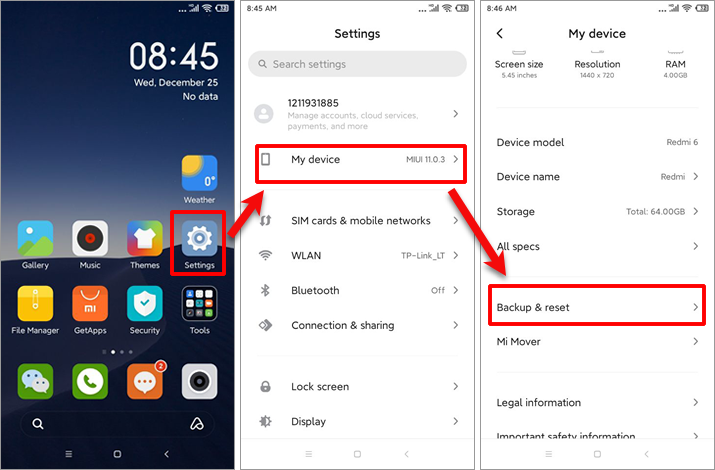
2. Click “Local backups”, input your screen lock password and click Next button, then click “Back up” button.
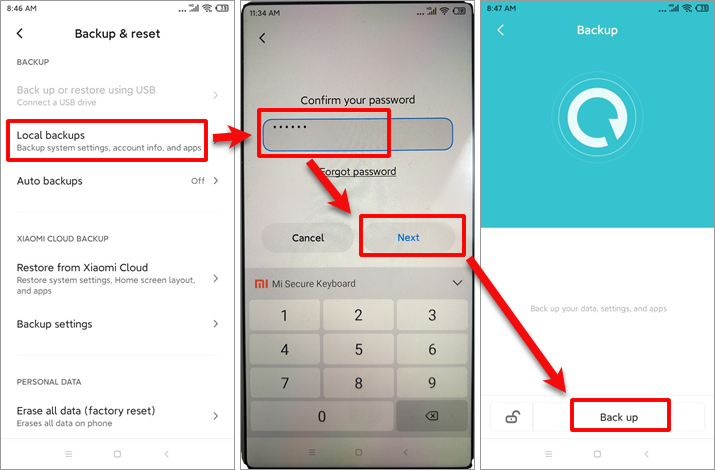
3. Deselect “System” and “Apps”, click the small arrow after “Apps”, select “WeChat” and then Back up it.
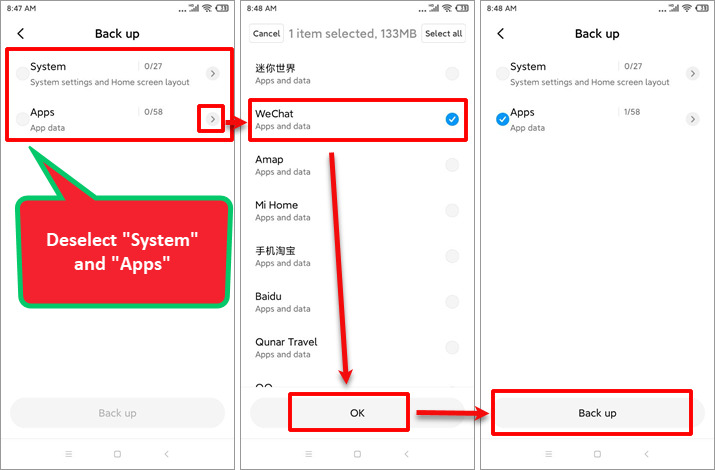
4. Connect Xiaomi phone to your computer and then select “File Transfer” on your phone.
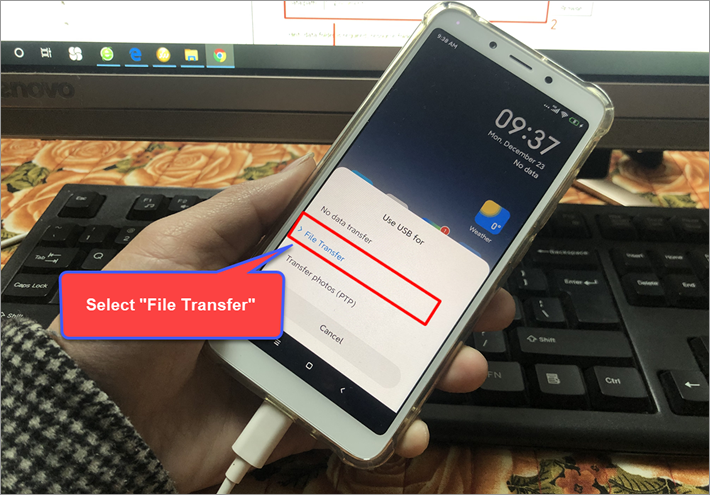
5. Access Xiaomi phone device on your computer, enter into “MIUI\backup\AllBackup\Date-time\” folder and then copy “WeChat(com.tencent.mm).bak” file to your computer.
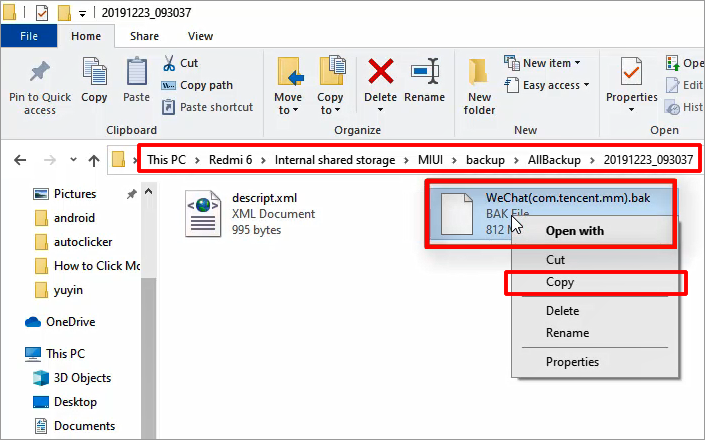
6. Right click “WeChat(com.tencent.mm).bak” file and then click “7-Zip”, “Open archive” menu. If you can’t find “7-Zip” menu, please install “7-Zip File Manager” software on your computer at first.
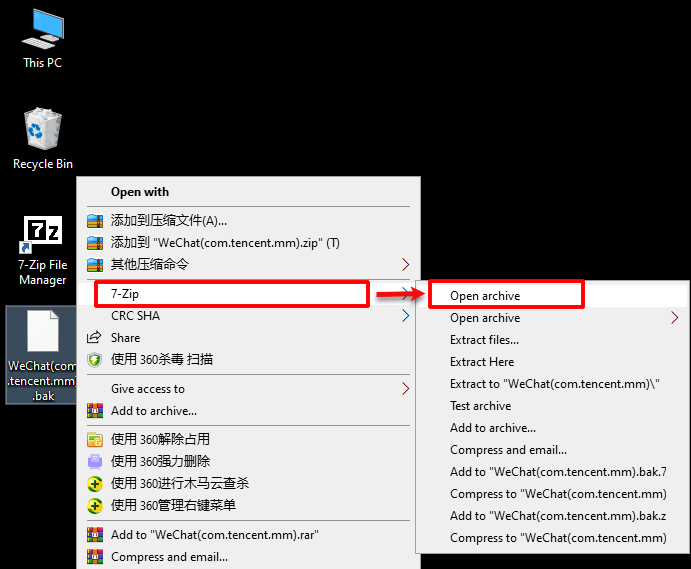
7. Enter into “apps\com.tencent.mm\r” path and then extract “MicroMsg” folder.
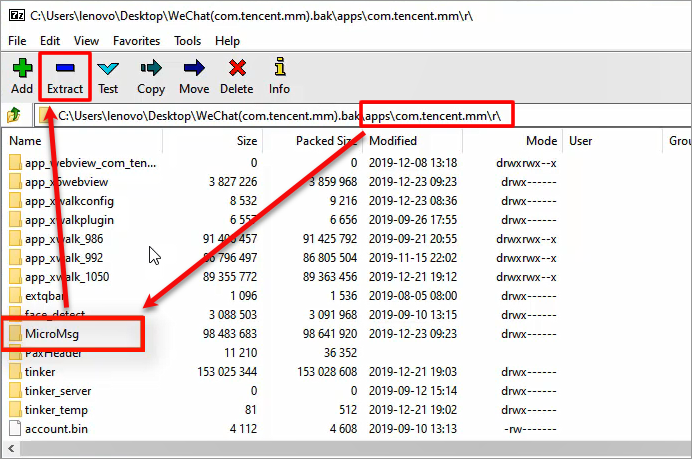
8. Rename “MicroMsg” folder to “database MicroMsg”.

9. Go back to your Xiaomi phone. Open “File Manager”, click “STORAGE”, enter into “tencent” folder and then Compress “MicroMsg” folder.
Notice: If you are using the newest version of WeChat(WeChat version>=7.0.16), you need to compress MicroMsg folder which is in "Storage/Android/data/com.tencent.mm/".
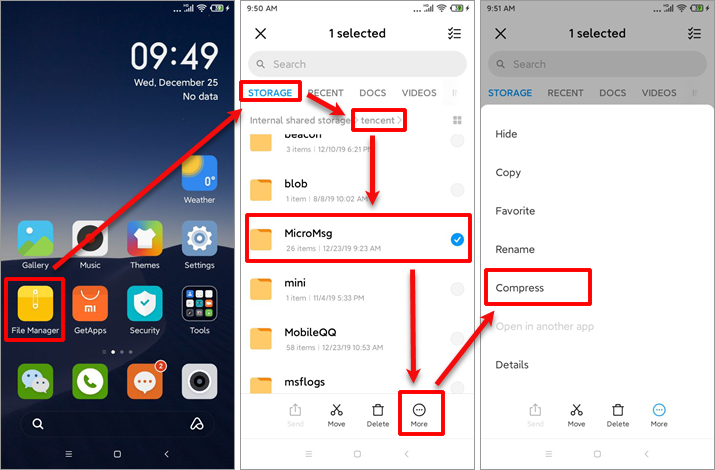
10. Access Xiaomi phone device on your computer again, enter into “tencent” folder and copy “MicroMsg.zip” file to your computer. Then extract it and rename this “MicroMsg” folder to “Resource MicroMsg”.
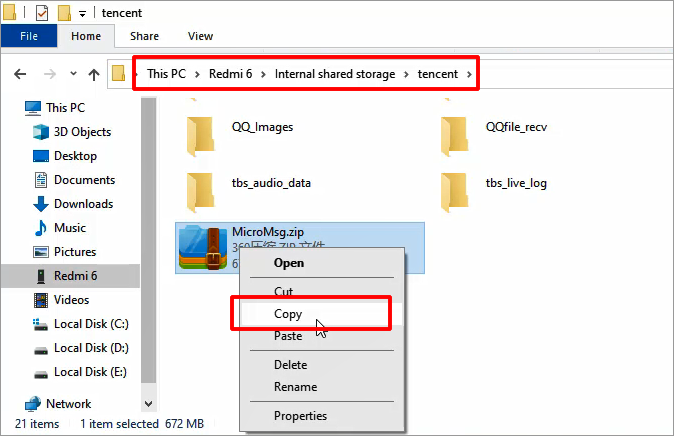
11. Install and Cok WeChat Recovery, set it as the following picture.
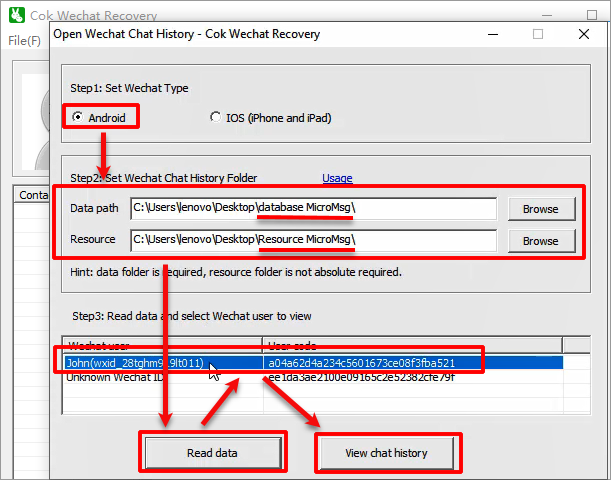
12. If Cok WeChat Recovery ask you to input IMEI number, please dial “*#06#” on your phone to get IMEI number. Notice: If it can’t decrypt WeChat messages after you input IMEI number, please try to input MEID number.
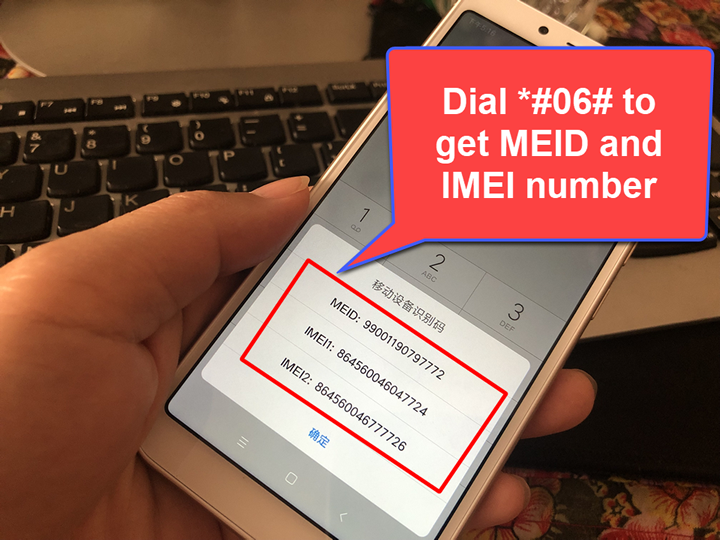
13. If you want to export WeChat messages to text or Word file. You can select WeChat messages and press Ctrl + C, then paste to text or Word document.
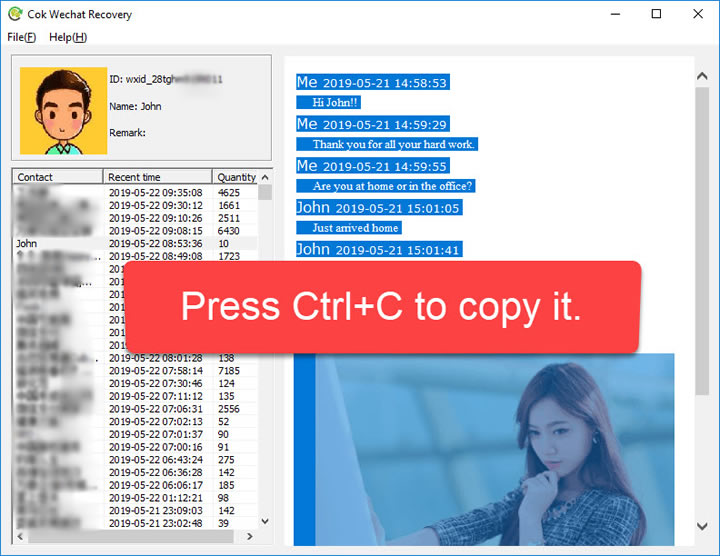
14. If you want to transfer all WeChat text messages, images, audio messages, videos from your Xiaomi phone, you can click “File”, “Export” menu to export it.
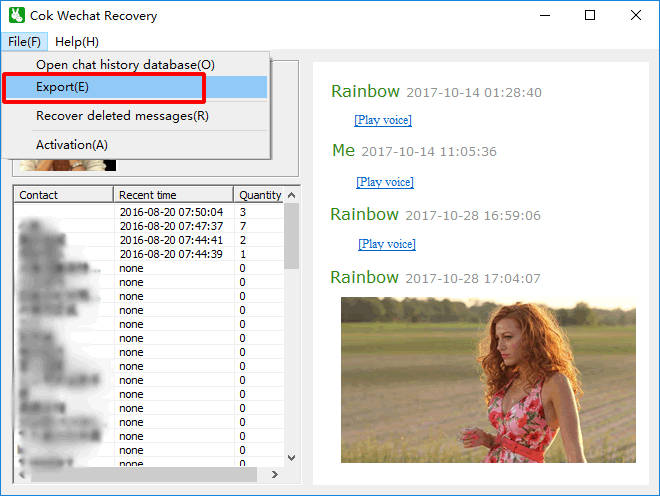
|
