VoIP Call Recording Software |
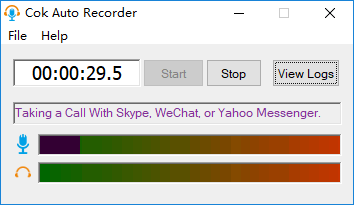
|
Cok Auto Recorder is the best VoIP call recording software to save the VoIP conversation as an MP3 file when you or other people is taking a PC-to-PC or PC-to-Phone call. You can set it auto run with windows as invisible mode. Sometime later, you only need to click the hotkey which you have set to un-hide this program and then click “View Logs” button to play the recorded files or other actions (such as copy to your removable disk).
 Free Download Free Download |
Many people are finding a solution for VoIP call recording. I think, Cok Auto Recorder is the best software which they are finding. The following are some important features:
1.Without manual intervention, it record VoIP call automatically.
2.It support all VoIP software.
3.It support all windows 32bits and 64 bits system such as Windows 7, Windows 8, 8.1, Windows 10, etc.
4.Run as invisible mode. Nobody will know their voice conversation is monitored. |
If you want to record Skype, Yahoo Messenger or Google Talk, you don’t need to change settings. But if you need to monitor other VoIP software, you need add the process name to setting window. Generally, after you install a VoIP software on your computer. A shortcut will be created on your desktop.
The following is the steps about how to set process name to our software.
1.Right click the shortcut of VoIP software on your desktop and then click “properties”.
2.You can find a full path after “Target”.
3.Copy the last string after the last “\”.
4.Open the setting window in Cok Auto Recorder, and then input a comma and then paste the string which you have copied.
The following is process name of some popular VoIP software:
Skype: skype.exe
Yahoo Messenger: YahooMessenger.exe
GoogleTalk: GoogleTalk.exe
Express Talk Business Edition: talk.exe
Tango: Tango.exe |
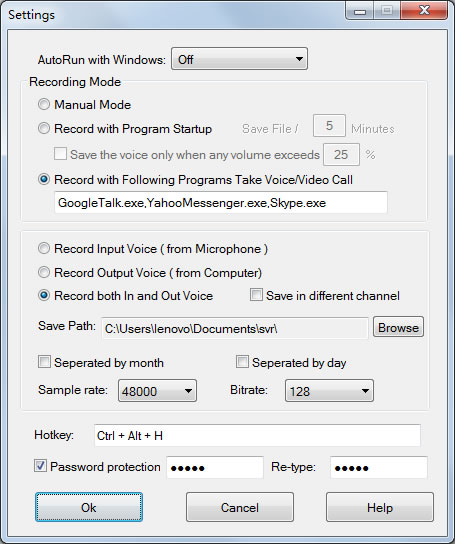 |
|
|
