| Cok Free Auto Typer is the best free multiple clipboard software to copy multiple items to clipboard. Make full use of clipboard can increase the input speed. The only fly in the ointment is there is only one clipboard in windows system, and I calculate all the windows system won’t provide the function of multi clipboard in future. Now Windows XP, Vista, Windows 7, Windows 8 don’t offer this feature. If we need this function we have to use computer assisted software, Cok Free Auto Typer is the best solution for multi copy and paste. |
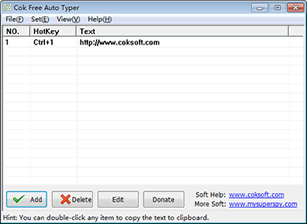
|
This free multiple clipboard software no need you to do the copy operation, you only need to add all the items to this program and set a unique shortcut key. When you need to paste this item, you only need to press the hotkey which you have set. The operation just like you can press Ctrl+V to paste the content of windows clipboard to the input box. With this free multiple clipboard utility, You can press different hotkey to input different item. Furthermore, the items can include many paragraphs, in other words, the items can including carriage returns.
 Free Download Free Download
|
Why Need This Free Multiple Clipboard Software
Sometimes, We should input the same items in computer. Use the Ctrl+C to copy and use Ctrl+V to paste is a good choice. After you copy it, you are no restriction to paste time. But when you copy a new item, the original item is covered with new item. If you want to use the original item, you should copy it again. With Cok Free Auto Typer, It's all sort out, Just like there are multiple clipboard entries, you can use the different hotkey to paste any contents.
Notes for This Multiple Clipboard Software
1, Use hotkey to active/hide this program
The default shortcut key is Ctrl+T, You can press it to active or hide this software. This is useful when you forget a hotkey, you can use this function to show the window easily, after you catch a glimpse of the window and remember the hotkey, then you can press the Ctrl+T again to hide the window quickly.
2, Double-click to copy the item to windows clipboard
If you forget the hotkey of the sentence which you want to type, you can active Cok Free Auto Typer and double-click the row which you want to copy. After you do it, the item will be copied to the clipboard, you can paste it to anywhere.
3, Always on top
This is an useful feature too. You can set this multiple clipboard always on top and drag it to the corner of the screen, as you input words you can looked up at this software to know what hotkey you should press. When you input in another software, that software won’t cover this Auto Keyboard Clicker software.
|
